偶然间发现自己电脑win11任务栏自带的搜索框无法使用了,点击没有任何反应,点开开始菜单用上面的搜素框也是无法输入,打字就会闪退。时隔好多天,终于想起来解决一下这个问题,翻遍互联网终于把这问题解决了,现将解决方法分享出来,方法如下:
启动PowerShell
右击开始菜单,找到并点击“Windows PowerShell(管理员)”或者叫做“终端管理员”,打开PowerShell窗口。
重装Microsoft Store服务
以下命令需要逐条复制粘贴进PowerShell中并敲击Enter键执行,每行执行一次。
taskkill /f /im explorer.exe
//注:输入此条后底部任务栏会消失,这是正常的,可以使用Alt+Tab在浏览器和PowerShell窗口间切换
Get-AppXPackage -AllUsers | Foreach {Add-AppxPackage -DisableDevelopmentMode -Register "$($_.InstallLocation)\AppXManifest.xml"}
Get-AppxPackage Microsoft.WindowsStore | Remove-AppxPackage
Get-AppxPackage -all *Microsoft.WindowsStore* |% {Add-AppxPackage -register -disabledevelopmentmode ($_.installlocation + “\appxmanifest.xml”)}
start explorer执行完毕后重启电脑,看看效果吧。
该方法会导致你卸载过的windows内置应用又被安装回来,如有需要可以再卸载一遍:卸载windows10系统自带内置应用的方法


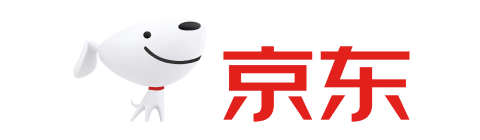

取消回复